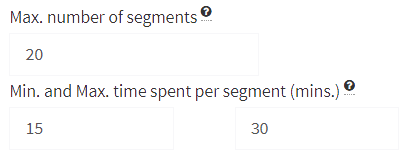Survey Designer
Vill du snabbt ta fram en lämplig och tidseffektiv design för inventering av ett område? Ladda ner den i din GPS, iPad eller handdator för att kunna följa transekter i fält och samla in data? Det och mer kan du göra med Survey Designer.
I Survey Designer avgränsar du ditt inventeringsområde på en interaktiv karta och väljer önskade alternativ för dina transekter, bland annat optimering av tidsåtgången. Sedan skapas en design med de segment du ska inventera utlagda på kartan. Positionerna för segmenten kan du sedan ladda ner till din GPS eller handdator för att orientera efter i fält. Du kan också skapa de inmatningsfält du själv önskar, kopplat till varje segment.
Lite mer om verktyget
Hur mycket tid lägger du på förberedelser inför inventeringar? Säkert mer än du önskar, och kanske får du ändå inte det stöd du behöver när du väl kommer ut i fält… Det interaktiva verktyget Survey Designer låter dig skapa GIS-filer som visar exakt var du ska lägga ut provytor och transekter i fält. Genom att välja ett standardiserad slumpat urval kan du styra med vilken noggrannhet och tidsåtgång du vill utföra inventeringen (utifrån Ruete m.fl, in prep), du bestämmer bara hur många segment som ska ingå eller hur lång tid det får ta och verktyget skapar en lämplig design.
Survey Designer förenklar och standardiserar inventering genom att skapa GIS-filer (.shp och .gpx) redo för inmatning i GPS eller handdator, baserat på den framtagna designen. Lägg till fält för de variabler du behöver samla in eller välj från en lista med förbestämda variabler. I beta-versionen av appen ingår ett protokoll från Naturvårdsverket (Anon, 1999) som är framtaget för inventering av död ved och signalarter knutna till denna i skogsmark, inom bestånd på 1-30 ha.
Naturvårdsverkets inventeringsprotokoll baseras på ett rutnät som täcker inventeringsområdet där avståndet mellan transekter som ska provtas är proportionellt med den totala ytan på områden. Transekter läggs parallellt längs med den längsta sidan av området och delas upp i del-sträckor (segment). Inom dessa segment samlas det mesta av datat in, ytterligare data samlas in cirkelprovytor. För mer detaljer kring inventeringarna lär Read Me and Tutorial när du öppnat verktyget.

 Circular sample plots are placed at the centre points of every other grid intersection for a more detailed data than in the segments.
Circular sample plots are placed at the centre points of every other grid intersection for a more detailed data than in the segments.